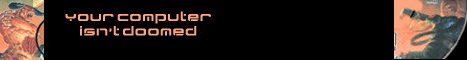
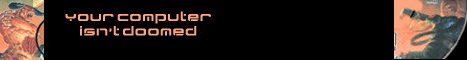
DOS Drivers For Reading, Copying, And Writing To NTFS DrivesI've assembled Two Methods for you to see and work with NTFS drives while in DOS or by booting with a DOS bootdisk or bootable CD. They may come in real handy if you need to save data or modify/add/delete/edit files on an NTFS Drive or Partition.

Method 1 View And Copy NTFS Files In DOS
As you know, by default, you cant see an NTFS partition from a dos boot or from within windows 95 or 98 if you have a multi boot system.
This utility, called NTFS Reader For DOS, allows you to see and copy files from your NTFS partition to non-ntfs drives after booting from a dos bootdisk, or by selecting F8 at startup and choosing the command prompt menu selection in windows 9X and then running the utility.
It's also designed to work in a dos box on Win9X systems eg from the MS-DOS Prompt Icon. You can download the bootdisk I made or just download the program itself. Complete docs are included in either download. It has an easy to use Graphical User Interface [GUI].

If the only hard drive partition you have is in NTFS you can of course install a new or used drive formatted in FAT 16 or 32 and use this utility to copy the data you need to it. Or copy files to a FAT12 disk [floppy disk]
The purpose of this utility is to view and save the data you need from your NTFS NT or XP partition if XP or NT is failing to boot up. It's not an XP repair utility, nor will it work physically damaged drives. It's simply a utility to view and copy files from an NTFS partition to FAT 12, 16 or 32 partitions/drives while in DOS.

Method 2 View, Copy, Write, And Edit Files On NTFS Drives
Sometimes you need better access to NTFS drives if XP/NT is not booting in order to delete a file, replace a file, rename a file, or edit a file such as boot.ini or perhaps win.ini.
This driver is called NTFS4DOS Private and is a free download from www.datapol.de
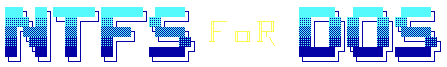
The driver from datapol.de is packed in an install utility. However, you may have some niggles creating their disk or using it to do what you need. Or, you may not have a floppy drive and need a bootable CD version.
To that end I created an easier to make/use 1.44 bootdisk and a Bootable CD .iso with some important directions and KEY additional utilities ADDED to let you use their driver to do what you need to do. To gain access to my work click HERE.
If you have both NTFS and FAT 32 drives on your PC you may also use this to copy data to the non-NTFS hard drives or partitions if XP is not working.
Please note that both the enhanced 1.44 and bootable CD iso I created include the free version of NTFS4DOS for Private use. The professional version $26/19.90 EUR for use on business PCs MUST be purchased from the Author.