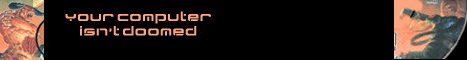
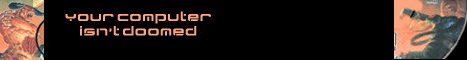
DOS Drivers For Reading, Copying, And Writing To NTFS DrivesI've assembled Two Methods for you to see and work with NTFS drives while in DOS or by booting with a DOS bootdisk or bootable CD. They may come in real handy if you need to save data or modify/add/delete/edit files on an NTFS Drive or Partition.

Method 1 View, Copy, Write, And Edit Files On NTFS Drives
Sometimes you need full Read AND Write access to NTFS drives if XP/NT is not booting in order to delete a file, replace a file, rename a file, or edit a file such as boot.ini or perhaps win.ini.
This driver is called NTFS4DOS Personal and used to be a free download from Avira but it seems to be no nonger on their website.
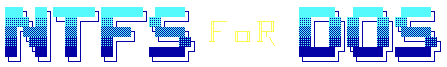
To that end I created an easier to make/use a 1.44 bootdisk and a Bootable CD .iso with some Important Directions and KEY additional utilities ADDED to let you use their driver to do what you need to do. To gain access to my work click HERE.
BONUS I've also included a special NTFS CD ISO for adding all the files you want to it before burning.
If you have both NTFS and FAT 32 drives on your PC you may also use this to copy data to the non-NTFS hard drives or partitions if XP is not working.
All downloads include a special version of chkdsk that runs in DOS and fixes NTFS drives. Please note that both the enhanced 1.44 and bootable CD ISO I created include the free version of NTFS4DOS for Private use. Click HERE to download.
Testimonials:
I corrupted the hard drive of my main workstation (CAD, graphics, etc.) when a video card upgrad went haywire. I did not know exactly what happened or how, but when the system tried to start up it would go into a "loop" of restarting after the XP logo window popped up. After a miniscule $4 donation to this site I had access to some very useful utilities...most of all the NTFSboot CD disk! I was able to use that and run a chkdsk and all was back up and running after the fixes. This site is KILLER!!!
Michael Lombardi
Lakewood, California USAI was really pleased to just throw your image for the bootable NTFS utilities onto a CD, boot it up, and zap the infected dll that WinLogon always had busy. My wife's computer is all better now. Thanks again.
Bill Fellinger
Williston VermontYour win NFTS boot disk was the only thing that could rescue my computer. A particularly nasty virus variant (vundo) attached a DLL to the system that I could not delete while it was running, and no other XP boot tool could do the trick.
Thanking you, every time I boot up!
John Sheppard
London, EnglandI used ntfs4dos to copy some new files to a NT 4 machine with a scsi adapter and 2 drives. I could not do a repair as it would not see the drives even though I put the manufactures disk in when asked. After replacing 2 corrupt files I was up and running again. This was a production machine that gets alot of use. Your utilities saved my but bigtime.
Fred Reinhart
USAYour NTFS4DOS disk saved me - best $4 I've ever spent! Thanks!
Yariv H.
Your bootable XP image burnt right on to a CD. In 5 minutes, I was replacing my boot.ini file. In 10 minutes, I was logging back into Windows. Having spent hours trying to crack this problem on my own, this $4 is the best value I've ever had!
James MacDonald
Bronte, AustraliaExcellent - Thanks to your service I was able to recover hundreds of photos from 3 HDD's using your NTFS boot disk.
Thomas Mooney
Yukon, OK, USAI was tearing my few remaining hair stubs out trying to get a Trojan horse off of my daughter's notebook. She was due back in college in three days and her PC was toast. I couldn't find her XP CD and I had no floppy. I finally came across your site, created a bootable CD, and within 15 minutes I had the Trojan removed and was in the process of cleaning up her PC. My friend's daughter had the same problem and he spent $140 to get it fixed at the local big box (CC).
This utility rocks! Keep up the good work.
Bob Payer
Fall River, Massachusetts. USA

Method 2 View And Copy NTFS Files In DOS
As you know, by default, you cant see an NTFS partition from a dos boot or from within windows 95 or 98 if you have a multi boot system.
This utility, called NTFS Reader For DOS, allows you to see and copy files from your NTFS partition to non-ntfs drives after booting from a dos bootdisk, or by selecting F8 at startup and choosing the command prompt menu selection in windows 9X and then running the utility.
It's also designed to work in a dos box on Win9X systems eg from the MS-DOS Prompt Icon. Website Link. It has an easy to use Graphical User Interface [GUI].

If the only hard drive partition you have is in NTFS you can of course install a new or used drive formatted in FAT 16 or 32 and use this utility to copy the data you need to it. Or copy files to a FAT12 disk [floppy disk]
The purpose of this utility is to view and save the data you need from your NTFS NT or XP partition if XP or NT is failing to boot up. It's not an XP repair utility, nor will it work on physically damaged drives. It's simply a utility to view and copy files from an NTFS partition to FAT 12, 16 or 32 partitions/drives while in DOS.